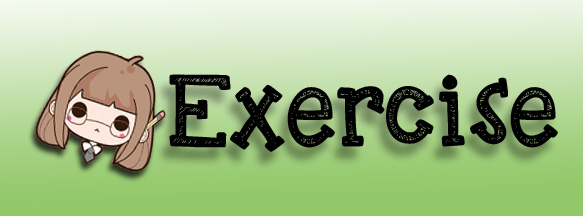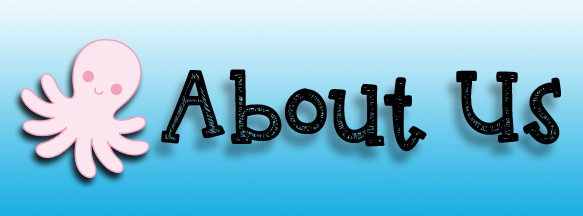For more information for the selection tool, please click here
SELECTION TOOLS
Learning how to select areas of an image is of primary importance when working with Adobe Photoshop --- you must first select what you want to affect. once you've made a selcetion, only the area within a selection can be edited; areas out side the selection are protected from the change.
This image will serve as our source.
 And this will be the result.
And this will be the result.
 ~Rectangular Marquee Tool~
~Rectangular Marquee Tool~
- Click the rectangle marquee tool in the toolbox.
- drag it diagonally from top-left to the bottom right corner of the yellow fruit to create a rectangular selection.
|
Parts of the Toolbar
|