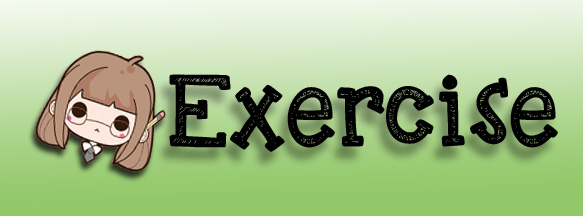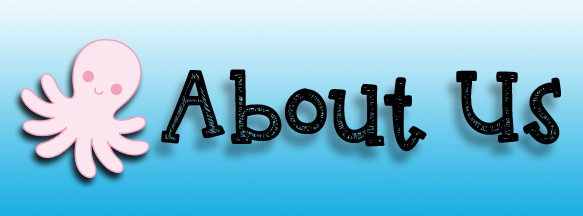What is Assisting Tools?
- Eyedropper Tool: Takes color samples from colors on the page and displays Tool them in the Color Boxes.
How to use: Select the tool, click on the color in the image you wish to sample. The Color Box will display this color.
- Hand Tool: Allows you to move around within the image.
How to use: Select the tool, click on the spot on the page, hold the mouse button down, drag to move in the area.
- Magnifying: Magnifies or reduces the display of any area in your image Glass Tool window
How to use: Select the tool, choose Zoom In or Zoom Out in the Options bar, click on the area of the image you wish to magnify or reduce.
- Rotate View Tool: Rotates the canvas.
How to use: Select this tool and click and drag outside of the canvas and the canvas will turn. Hold Shift to make sure that the canvas will snap to certain degree points.
|
Parts of the Toolbar |