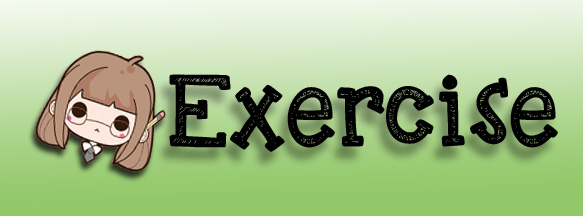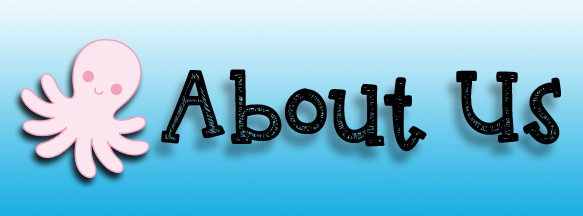Spot Healing Brush Tool
Similar to the Clone Stamp, the Spot Healing Brush will paint over your image with another part of the image. In this case, however, it works from the area around where you are painting. It can deliver amazingly natural results.
- With the Spot Healing Brush selected, set your brush to a round brush, 50 pixels round, and 50% Hardness.
- Locate the tan house on the hill, in the middle of the image. Starting on the right side of the house, make small strokes from the trees into the house. You will start to see the house disappear beneath the pine trees!

- Continue painting away the house, until it's gone from view. You can work the edges to make the hillside look more natural. When you're done, it should look something like this:

|
Parts of the Toolbar
|